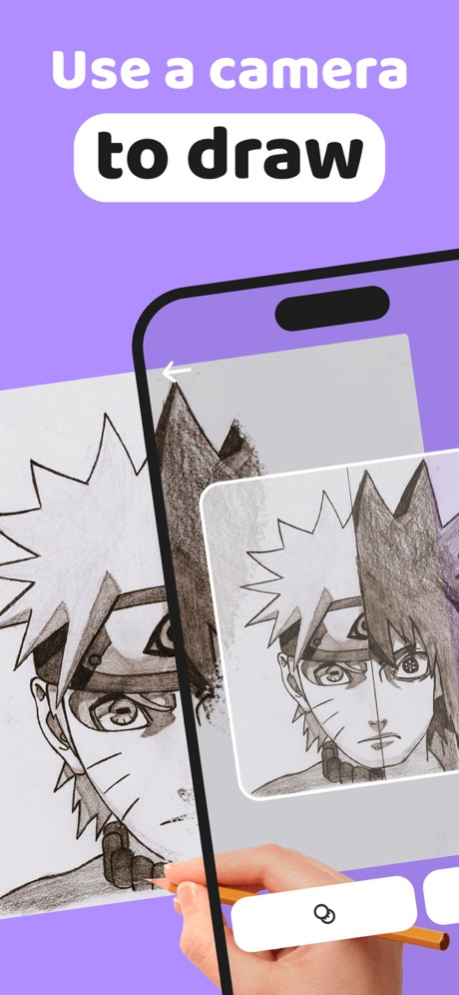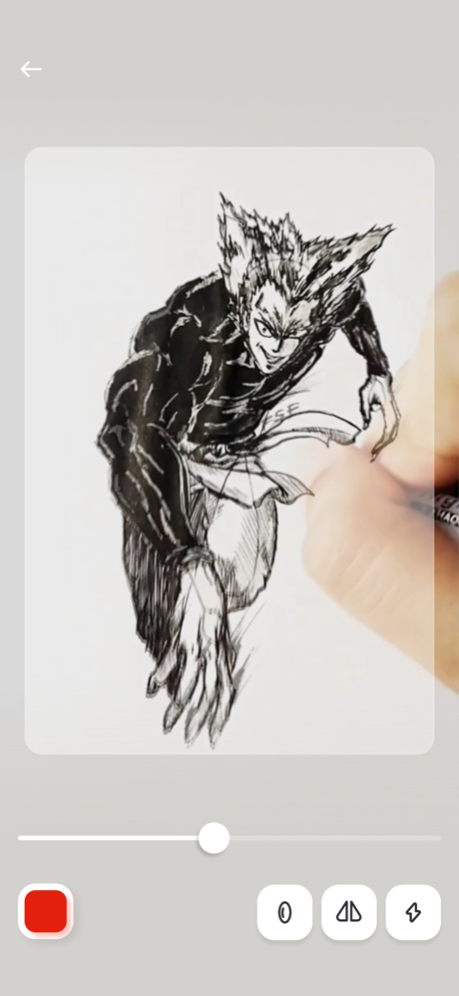AR Drawing Paint & Sketch Free 1.7
Free Version
Publisher Description
Delve into the new World of augmented reality drawing!
AR Drawing is a new breakthrough in drawing & Sketching with the implementation of AR
Use your phone to project a template onto your paper and simply draw the lines
With AR Drawing you will be able to:
- Upload and draw your own art
- Discover genuine art sections: Anime, Tattoos, Cars etc.
- Record a video of your drawing process
AR Drawing is the application that allows your to draw stunning arts and images, learn how to draw and teach others. All of this is available thanks to augmented reality added in the app.
AR Drawing make sure that drawing is suitable for everyone - starting and professional artists as well as kids and parents.
With AR Drawing you can draw anything with any tool and anywhere by completing only 3 steps:
- Choose your art template
- Put your phone into the static position (a cup or a mug)
- Draw simple lines as they are shown on a template
Take the best from Augmented Reality, with AR Drawing
———
Privacy Policy: https://docs.google.com/document/d/19oVhRE0EFgVbKkF74oP-joakzUrUANAm6lq9cUuNMXM/
Terms of Use: https://docs.google.com/document/d/1FhLb-Pt5M_BjXkDKFujVIWPho3VtSkncAURMRLtB-fM/edit
———
Contact e-mail:
Apps2draw@hotmail.com
Dec 27, 2023
Version 1.7
- Bug fixes and performance improvements
About AR Drawing Paint & Sketch Free
AR Drawing Paint & Sketch Free is a free app for iOS published in the Other list of apps, part of Network & Internet.
The company that develops AR Drawing Paint & Sketch Free is Magomed Dzhamalov. The latest version released by its developer is 1.7.
To install AR Drawing Paint & Sketch Free on your iOS device, just click the green Continue To App button above to start the installation process. The app is listed on our website since 2023-12-27 and was downloaded 75 times. We have already checked if the download link is safe, however for your own protection we recommend that you scan the downloaded app with your antivirus. Your antivirus may detect the AR Drawing Paint & Sketch Free as malware if the download link is broken.
How to install AR Drawing Paint & Sketch Free on your iOS device:
- Click on the Continue To App button on our website. This will redirect you to the App Store.
- Once the AR Drawing Paint & Sketch Free is shown in the iTunes listing of your iOS device, you can start its download and installation. Tap on the GET button to the right of the app to start downloading it.
- If you are not logged-in the iOS appstore app, you'll be prompted for your your Apple ID and/or password.
- After AR Drawing Paint & Sketch Free is downloaded, you'll see an INSTALL button to the right. Tap on it to start the actual installation of the iOS app.
- Once installation is finished you can tap on the OPEN button to start it. Its icon will also be added to your device home screen.